Inside The TeamBrowser
It's not just about tightening security or boosting productivity.
It's a complete reimagining of what the browser can do for the enterprise.
All business in TeamBrowser, all business in your hands!
CORE FUNCTIONS

Profile Management
Create an independent browser profile for each working scenario.
You won't need to spend time looking for your apps within your mountain of tabs.
Supports setting different kernel versions for each browser profile.
Setting tags and icon for each browser profile makes management more convenient.
You can set the browser you want in the browser profiles.
Efficient Teamwork
You can create departments according to your company's organizational structure and assign employees to the corresponding departments.
Supports creating multiple user roles with different permissions.
Team members can share browser profiles and browser data.
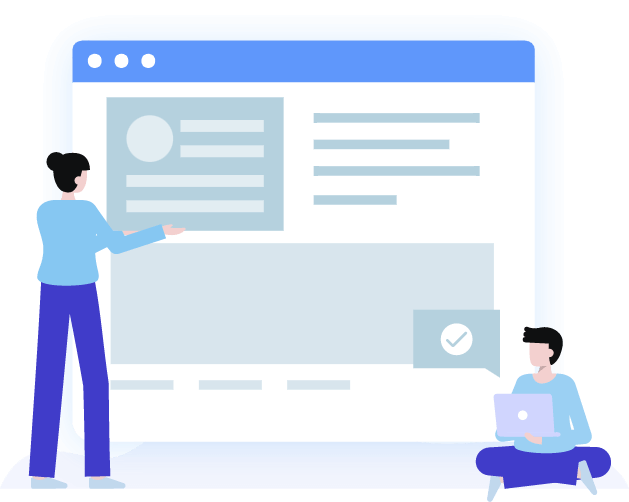

Privacy and security
Browser data is saved with encryption.
Prevents the fingerprint recognition function of malicious programs.
Blocks cross-site trackers.
Employees need administrator approval to log in to the TeamBrowser on a new device.
Control how the browser behaves. See everything happening inside the browser. And deliver the ideal work experience to users while keeping work itself fundamentally secure.
Data synchronization
Supports synchronization of browser profiles and data between different computers.
You can restore your work environment even when switching computers.
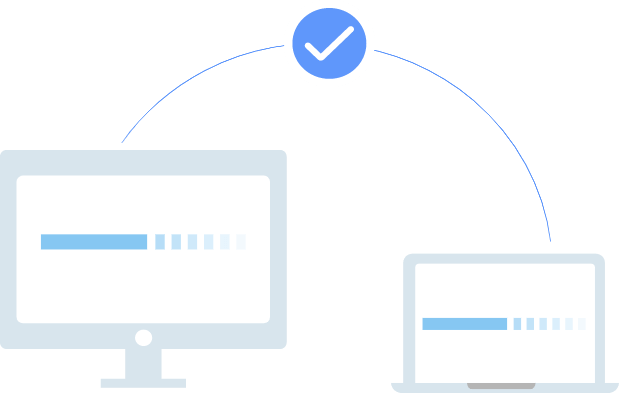

Extensions repository
Create a private extension library for your team.
Install extensions to any profiles in batches.
Network proxy
Supports all popular proxy protocols, such as HTTP/HTTPS, socks5
In addition to the IPv4 protocol, TeamBrowser also supports IPv6 proxies, which is way better than IP version 4 in terms of complexity and efficiency.
Even if employees are not in the office, they can continue working by accessing the company's private network through a network proxy.
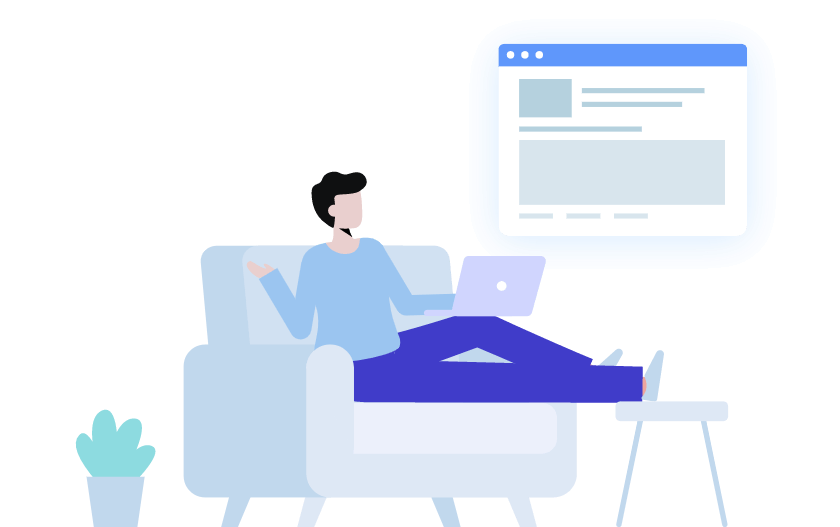
Their opinions are valuable and worth sharing to everyone.

