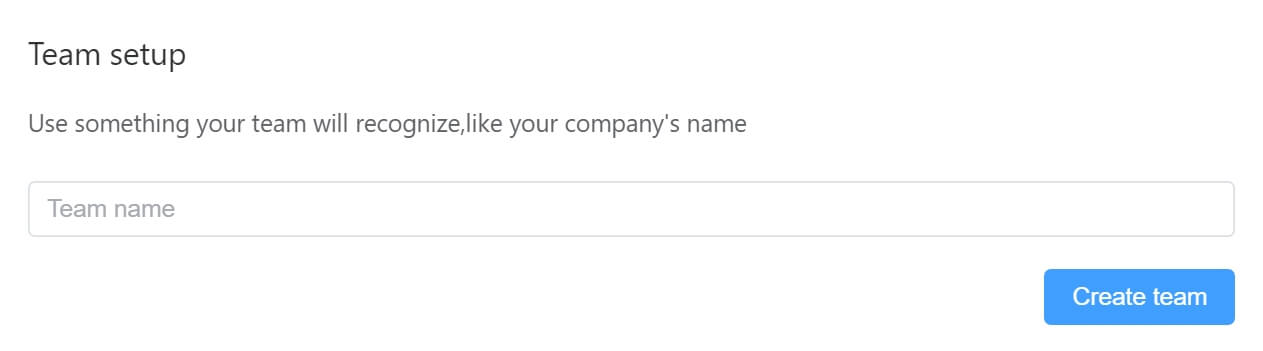Account Registration
When you finish installing the software, launching it will take you to the login screen. To register an account, click on the Create one! button.
- Please make sure to read our Terms of Use and Privacy Policy before you sign up.
- Enter your email.
- Enter your password. Password must contain at least 8 characters, including at least 1 letter and 1 number.
- Click on Create account.
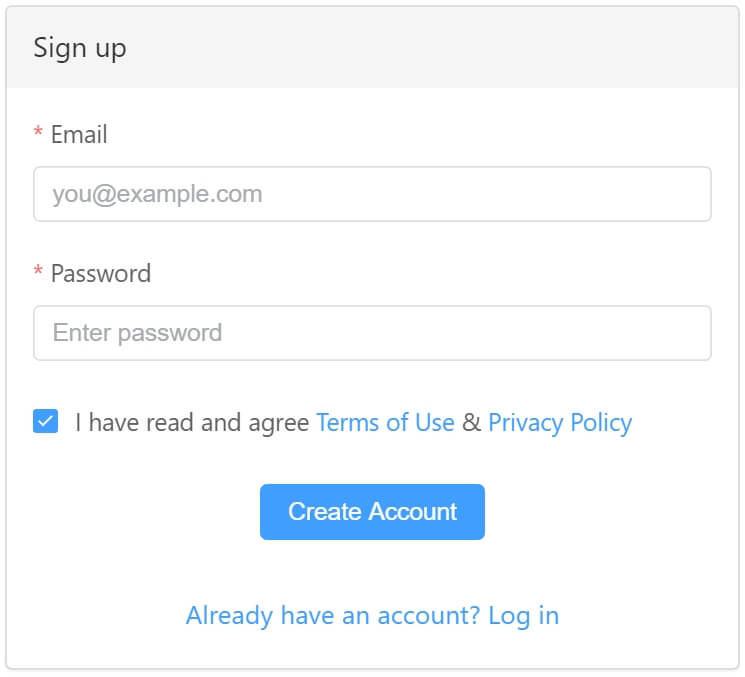
After completing these steps you will receive an email with 6-digit verification code. If the message does not arrive, make sure that the entered email is correct, check the spam folder.
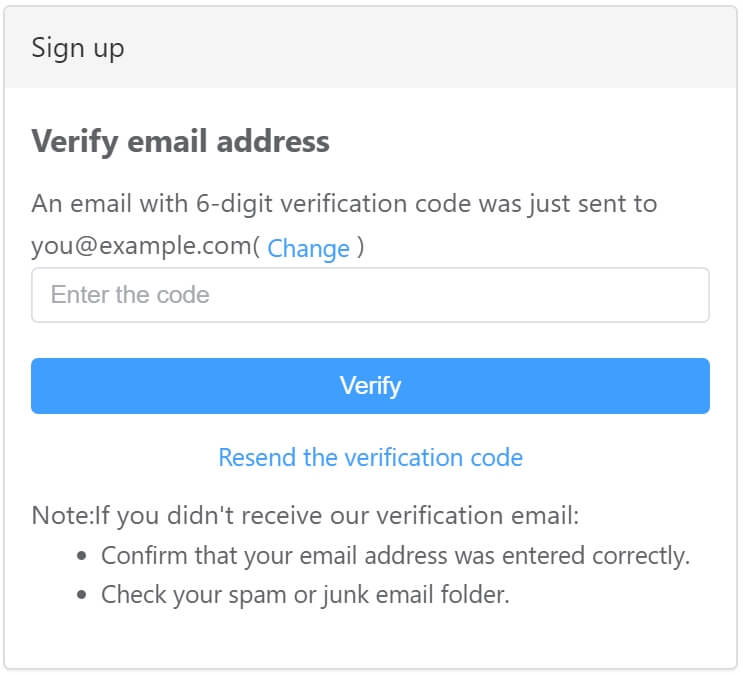
For the security of your personal data, do not tell your TeamBrowser account username and password to anyone.
After you have verified your email, the TeamBrowser account is successfully created.
Team setup
Upon first login to the TeamBrowser software, you need to set the name of your team.