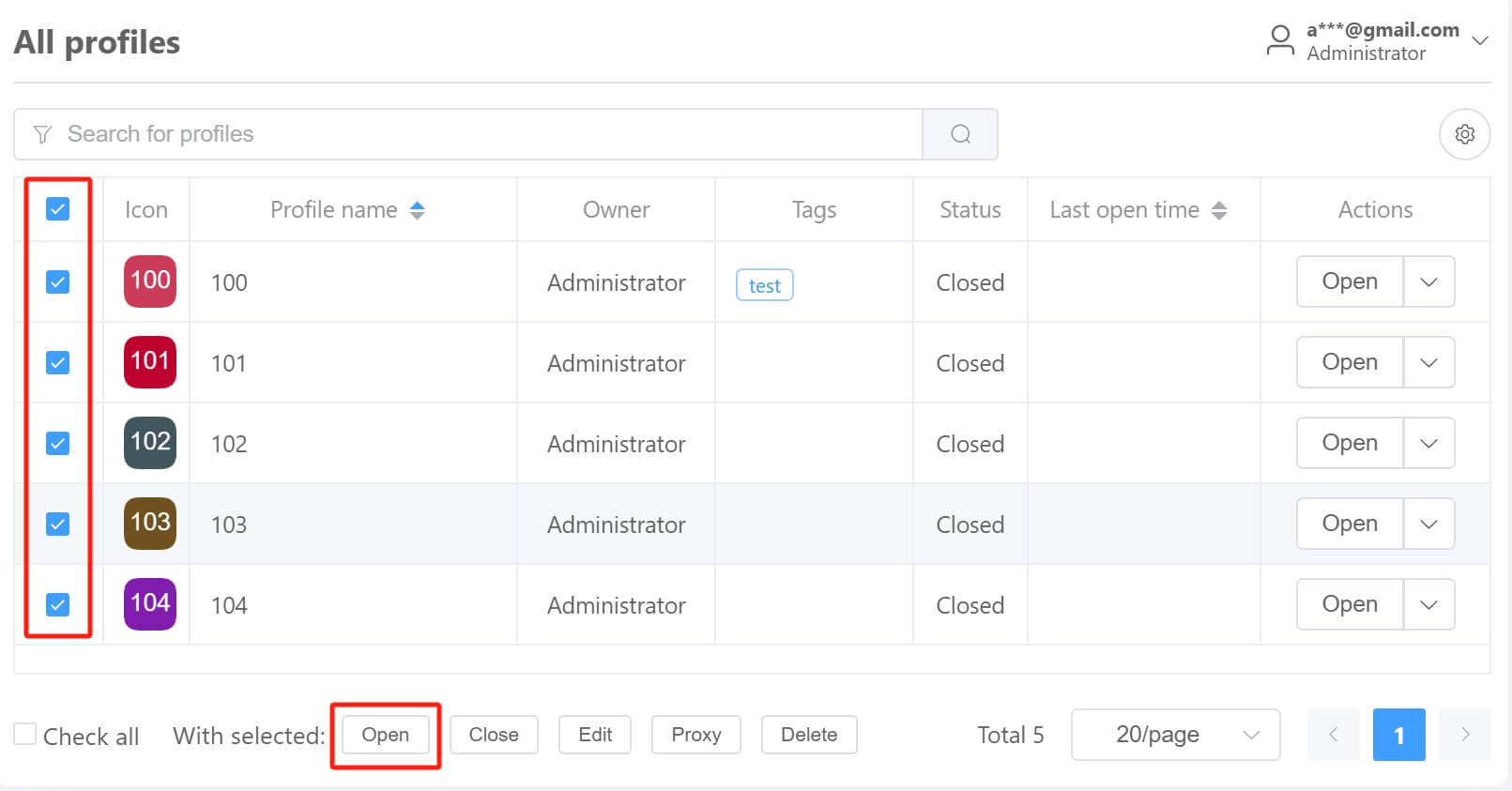Opening profiles
Opening a browser profile
To open a browser profile, click the "Open" button in the profile list. The browser profile will be opened in a new window.
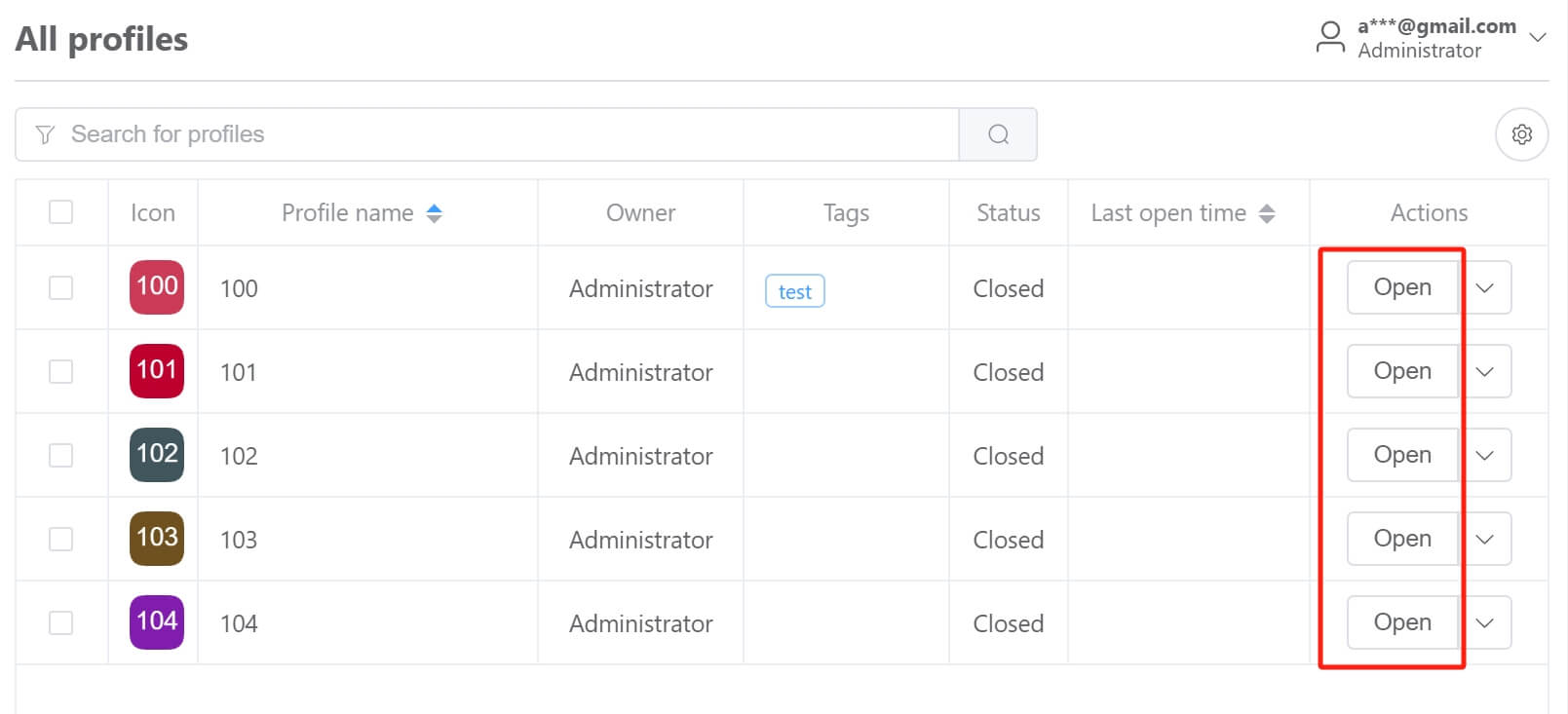
If the selected profile is already running, clicking the open button will switch to that browser window and bring it to the forefront of all windows.
Opening browser profiles in bulk
You can select multiple profiles and then click the "Open" button at the bottom left corner of the Profiles page to open them all at once.