Departments management
TeamBrowser is a browser product designed for team collaboration scenarios. You can create departments based on your team's organizational structure. A department can have multiple administrators. Team members must belong to a department. Department administrators have the authority to manage the data of other members in their department.
The team has a top-level department, which is automatically created by the system when you register your account. The name of this department is consistent with the name of your team. Other newly created departments can only belong to this top-level department. The administrator of the top-level department can manage the data of all members within the team.
Creating a department
On the departments page, click the "Add new department" button in the top right corner of the page.
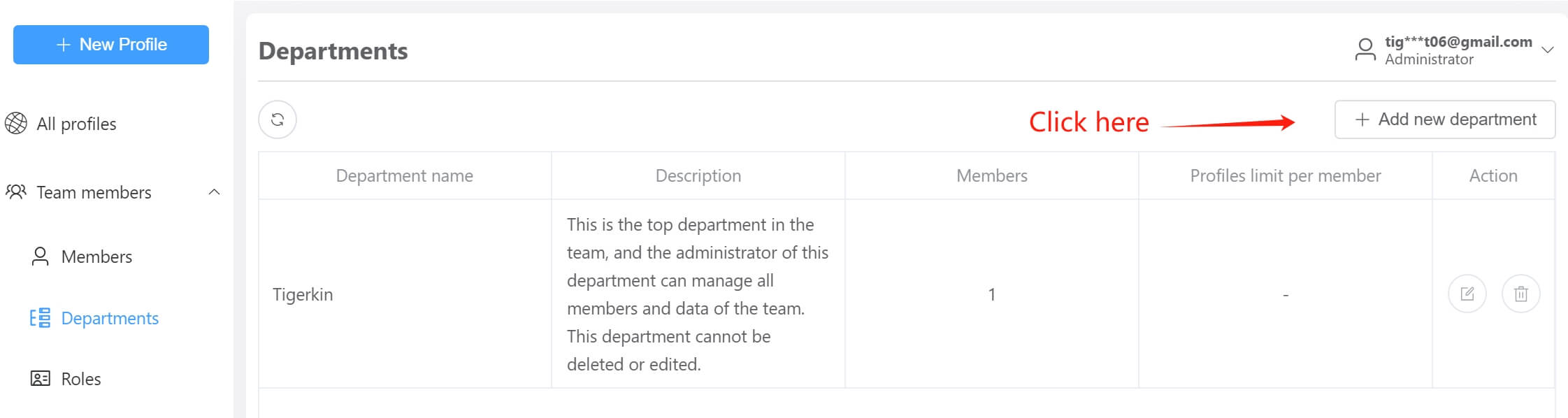
After this, you will enter the form page for creating a new department. The explanation of the fields involved in this form is as follows:
- Department name:
The name of the department, which is required and can be up to 70 characters long.
- Superior department:
The superior department of the department you are creating.
- Description:
A brief description of the department, which is optional and can be up to 200 characters long.
- Seat limit:
Maximum number of members allowed in this department. 0 for no limit. Please note that the number of members that can be created within your team must not exceed the total number of members seats that have been purchased.
- Profiles limit per member:
Maximum number of profiles allowed to be created per member. 0 for no limit. Please note that the total number of profiles created by all members must not exceed the total number of profiles that your team has purchased.